Customer Relationship Management 101: Get To Know the Most Used CRM Terms
“Courteous treatment will make a customer a walking advertisement”, said James Cash Penney back in the simpler days of entrepreneurship. Today, the idea behind his quote is even more significant. As our modern clientele grows less and less patient, staying courteous becomes less of a choice.
But, showing politeness doesn’t suffice either; speed, efficiency, and availability are just as crucial. Not only do our customers expect to be delighted every step of the way, but they want to feel special as well. That’s where customer relationship management steps in, simultaneously enriching their experience and accelerating our growth.
To help you master the jargon and employ the best CRM solution, we’ve compiled a list of frequent terms and phrases used by experts and providers.
What Is CRM, Exactly?
While customer relationship management (CRM for short) refers to a set of practices and strategies a company can use for handling customer interactions and data, a CRM software system records, stores, organizes, analyses and streamlines this managerial process throughout the customer lifecycle.
Essentially, a CRM tool serves as a database for customer information. Beyond this, a CRM system manages workflow, automates marketing campaigns, reinforces sales, and optimizes different aspects of customer service.
Its functionalities are as numerous as its benefits, though the main purpose of both the practice and the software is to recognize customer needs, anticipate their wants, and reduce their effort, thus basing future interactions on past data and making them fruitful for both yourself and the client.
On-Premise CRM
The first two terms you’ll need to get familiar with are “on-premise CRM” and “cloud CRM”. Though both have their advantages, many companies opt for the first solution for three convincing reasons.
On-premise CRM is a type of customer relationship management software that a company hosts in-house, on its own server. This allows full system customization, which cannot be said for all cloud solutions. The second trait many businesses find tempting is better control over CRM data.
Cloud CRM
Alternatively known as “on-demand CRM”, “online CRM” and “SaaS CRM”, the cloud version of this software is held and maintained on the provider’s server, and accessed via internet browser.
The most commonly cited advantages of employing a cloud CRM are ease of use and ease of access. Since there’s no in-house software, there’s no need for in-house servers, installations and maintenance either. The only thing a user needs to access the system is internet connection, which makes a cloud CRM available from any place and device, and at any given moment.
CRM Entity
CRM entities are used to manage customer data within a system, and model it into different data records. If it’s easier, think about them as database tables – Lead entity would hold Lead records, for instance, while Contact entity would hold Contact records.
Each CRM system has a number of template entities, the most frequent among them being the aforementioned Lead and Contact, but also Company (sometimes titled Account), Deal (Opportunity), Quote (Proposal), Order, and so on. Most systems allow you to add custom entities as well.
Lead
In business vocabulary, a sales lead is a potential sales contact, a person or an organization that expresses an interest in your offer. In CRM vocabulary, this term designates the same meaning.
Not all leads convert into paying customers though, which means that not all of them should be given the same CRM treatment. The system uses a number of factors to evaluate the level of their interest, thus qualifying them as “junk”, “warm”, or “hot” leads.
Prospecting
Otherwise called prospects, leads are an essential part of every sales process. They are difficult to acquire, still, and companies large and small are always looking for new ways of doing so.
Different strategies for seeking and recruiting prospects are appropriately called prospecting. Outbound calls and emails are the most common prospecting practices, and they can address entirely new leads or retarget and nurture those that have gone cold.
Contact
Unlike in telemarketing where the term “contact” usually means “cold lead”, in CRM systems, it doesn’t designate a potential customer at all. In fact, a CRM contact refers to a prospect that’s already been converted by purchasing your products or services.
A CRM system detects customer conversion, thus automatically upgrading a lead’s status to contact. Manual import is also allowed, though you’d surely prefer to put the process on autopilot and focus on your relationship building and customer retention.
Deal
Since contact is no longer a potential customer, but an existing one, a prospect has to pass through a number of CRM stages in order to finally reach the Contact entity. The term “deal” refers to one of these pre-purchase stages, but is also associated with the post-purchase status that a buyer enjoys after becoming a part of your customer base.
In short, a deal is any sales opportunity that you identify through either Leads or Contact records. Most CRM deals come with convenient visual representations of the sales funnel, so that you can follow and analyse their behaviour throughout the process, and customize the stages they go through until they eventually make a purchase.
Opportunity
There’s so much confusion around technical sales terms like leads, prospects, and deals, and it’s important to note that they do come with semantic nuances that are sometimes negligible and other times significant. In case of “opportunity”, the situation is luckily less complicated.
In both sales and customer relationship management, “opportunity” is a synonym for “deal”. Since opportunity management means the same as deal management, the two words are interchangeable, which is why some CRMs adopt the first term, while others use the second.
Account
If a CRM provider offers you account management software, that’s because this system is sometimes called both ways. The “account” inside of a CRM software is in some cases referred to as the “company”, so recall this before you get all confused about what you’ve purchased.
The main aspect of the CRM account is that it can be associated with both individual and multiple contacts. This entity is especially important for businesses that perform B2B sales, since it allows account managers to handle a number of individuals within the same company.
Quote
The road from a lead to a customer is a long one, and so is the path separating a product catalogue from an invoice. In between stands a “quote”, which in CRM terms denotes a formal sales proposal with set prices that can be sent to prospects before they make their final purchasing decision.
Of course, the very point of CRM quotes is to make this path smoother. That’s why modern systems integrate with product catalogues on one side, and automatically convert quotes into invoices on the other. To your prospect’s convenience, template quotes can be sent via email or printed out.
Invoice
Ever since money started making the world go round, “invoice” has stopped being a technical term. CRM invoices are nothing but a digital form of the same commercial instrument issued by a seller to a buyer, though they do come with a number of handy options.
Look for a system that enables you to customize invoices with your brand logo, since modern customers expect services that are both effective and professional-looking. For the same reason, opt for a solution that supports custom fields, and allows you to choose between printing your invoices out and emailing them straight to the customer.
In case your company provides project-based services and charges for them on a monthly basis, ask for a recurring billing feature as well. It will enable you to reduce manual work by scheduling invoices beforehand, and letting the autopilot do the rest.
Activity
In CRM terms, “activity” is a separate entity that is used to establish a single to-do objective similarly to project management software “task”. Most CRM systems come with a set of built-in activities like emails, phone calls, and appointments, though they can be custom-created as well.
Workflow
Apart from core functionalities, the best CRM systems offer a number of features designed to streamline your business processes, whether it comes to sales, accounting, or customer service. The most beneficial among them are workflow management and automation, both intended to increase your productivity and enhance your performance.
You’ll be delighted to find that CRM workflow includes most of the basic task management capabilities; still, automation of day-to-day tasks is considered its crown jewel. With only a few clicks, it allows you to create automated responses to and set triggers for virtually any CRM event, be that a follow-up reminder, an email to customer, or ticket resolution.
Sales Funnel
A “sales funnel” is a visual representation of sales. Some CRM solutions show all deals at various stages others the customer journey that stretches from the moment a potential customer becomes a qualified lead to the point that lead converts into a paying customer.
Since sales are the alpha and omega of customer relationship management (acquisition and nurturing mean nothing without actual conversion), the funnel is the essential part of all CRM systems.
Sales Pipeline
Commonly used as synonyms, “sales funnel” and “sales pipeline” aren’t entirely the same thing. Though they both describe the flow of prospects through a sale, the pipeline can designate a current state of sales for separate lines of business. For example, if your company sells cars, accessories and provide car services you might want to see how things are going in each sector. Thus, you will have three different sales pipelines: “car sales”, “accessories sales” and “car services”.
Being a visual representation of a sales process, a CRM sales pipeline allows you to track and stay on top of each of your business lines throughout the process. It usually comes with its own reporting system.
Marketing Automation
Whatever aspect of the business the system automates, the principles are always the same. Just like with CRM workflow, CRM marketing automation gets triggered by a number of predefined events, thus eliminating the need for manual work and reducing the risk of human error.
For instance – and this applies to a great number of CRM software systems that offer this capability – a user can manage remarketing lists with minimum human involvement simply by letting the system track customer behaviour. Calls and emails are automated with ease as well, and so is the sales funnel.
360 Degree View of the Customer
Before the advent of sophisticated technology, a “360 degree view of the customer” was a purely conceptual idea that entertained the thought of getting a complete view of the customer by gathering data from every single touch point they make with a company’s brand.
Today, this idea is very much a reality. Thanks to advanced customer trackers, data collectors, and analytic tools, all of which the best CRM systems provide to their users, basing strategic decisions upon exhaustive customer data is no longer a pipe dream.
Business Process
Business processes within a CRM software enable you to tailor and arrange the system’s “activity” entities in a way that is most suitable to your company’s unique workflow. Whether it comes to task management or email marketing automation, a business process makes a fully customizable and very helpful functionality that streamlines virtually all aspects of your day-to-day operations.
Adoption Rate
This term doesn’t refer to any specific functionality or feature within a CRM software system, but this doesn’t mean that it isn’t important for companies looking to employ such a solution. On the contrary, the “adoption rate” may be the most important factor for choosing one CRM over another.
The adoption rate designates the percentage of organisations that are actually using a CRM solution they’ve purchased, compared to the number of those for whom the software was too difficult to adopt. In simple terms, it is a guarantee for effectiveness.
Web Form
Finally, a reliable CRM solution should come with a web form builder and a set of customizable templates to make embedding into websites easier. The purpose of a CRM web form is a simple one – to collect information customers leave on the website and import the data into the system for further classification and management.
If there’s no successful business without a solid retention rate, then there’s no successful business without a reliable CRM. This is everything you ever wanted to know about this software solution, and we hope you’ve learned a couple of things extra. Differentiate what’s what before you employ one, then sit down and watch your customers convert into living, breathing, walking advertisements.
Bitrix24 is a free CRM solution with over 20 sales and marketing tools. It comes with the omnichannel contact center, Gantt chart, document management and task collaboration tools. Use promo code TIP10 when registering your free Bitrix24 account to get extra 10GB.
But, showing politeness doesn’t suffice either; speed, efficiency, and availability are just as crucial. Not only do our customers expect to be delighted every step of the way, but they want to feel special as well. That’s where customer relationship management steps in, simultaneously enriching their experience and accelerating our growth.
To help you master the jargon and employ the best CRM solution, we’ve compiled a list of frequent terms and phrases used by experts and providers.
What Is CRM, Exactly?
While customer relationship management (CRM for short) refers to a set of practices and strategies a company can use for handling customer interactions and data, a CRM software system records, stores, organizes, analyses and streamlines this managerial process throughout the customer lifecycle.
Essentially, a CRM tool serves as a database for customer information. Beyond this, a CRM system manages workflow, automates marketing campaigns, reinforces sales, and optimizes different aspects of customer service.
Its functionalities are as numerous as its benefits, though the main purpose of both the practice and the software is to recognize customer needs, anticipate their wants, and reduce their effort, thus basing future interactions on past data and making them fruitful for both yourself and the client.
On-Premise CRM
The first two terms you’ll need to get familiar with are “on-premise CRM” and “cloud CRM”. Though both have their advantages, many companies opt for the first solution for three convincing reasons.
On-premise CRM is a type of customer relationship management software that a company hosts in-house, on its own server. This allows full system customization, which cannot be said for all cloud solutions. The second trait many businesses find tempting is better control over CRM data.
Cloud CRM
Alternatively known as “on-demand CRM”, “online CRM” and “SaaS CRM”, the cloud version of this software is held and maintained on the provider’s server, and accessed via internet browser.
The most commonly cited advantages of employing a cloud CRM are ease of use and ease of access. Since there’s no in-house software, there’s no need for in-house servers, installations and maintenance either. The only thing a user needs to access the system is internet connection, which makes a cloud CRM available from any place and device, and at any given moment.
CRM Entity
CRM entities are used to manage customer data within a system, and model it into different data records. If it’s easier, think about them as database tables – Lead entity would hold Lead records, for instance, while Contact entity would hold Contact records.
Each CRM system has a number of template entities, the most frequent among them being the aforementioned Lead and Contact, but also Company (sometimes titled Account), Deal (Opportunity), Quote (Proposal), Order, and so on. Most systems allow you to add custom entities as well.
Lead
In business vocabulary, a sales lead is a potential sales contact, a person or an organization that expresses an interest in your offer. In CRM vocabulary, this term designates the same meaning.
Not all leads convert into paying customers though, which means that not all of them should be given the same CRM treatment. The system uses a number of factors to evaluate the level of their interest, thus qualifying them as “junk”, “warm”, or “hot” leads.
Prospecting
Otherwise called prospects, leads are an essential part of every sales process. They are difficult to acquire, still, and companies large and small are always looking for new ways of doing so.
Different strategies for seeking and recruiting prospects are appropriately called prospecting. Outbound calls and emails are the most common prospecting practices, and they can address entirely new leads or retarget and nurture those that have gone cold.
Contact
Unlike in telemarketing where the term “contact” usually means “cold lead”, in CRM systems, it doesn’t designate a potential customer at all. In fact, a CRM contact refers to a prospect that’s already been converted by purchasing your products or services.
A CRM system detects customer conversion, thus automatically upgrading a lead’s status to contact. Manual import is also allowed, though you’d surely prefer to put the process on autopilot and focus on your relationship building and customer retention.
Deal
Since contact is no longer a potential customer, but an existing one, a prospect has to pass through a number of CRM stages in order to finally reach the Contact entity. The term “deal” refers to one of these pre-purchase stages, but is also associated with the post-purchase status that a buyer enjoys after becoming a part of your customer base.
In short, a deal is any sales opportunity that you identify through either Leads or Contact records. Most CRM deals come with convenient visual representations of the sales funnel, so that you can follow and analyse their behaviour throughout the process, and customize the stages they go through until they eventually make a purchase.
Opportunity
There’s so much confusion around technical sales terms like leads, prospects, and deals, and it’s important to note that they do come with semantic nuances that are sometimes negligible and other times significant. In case of “opportunity”, the situation is luckily less complicated.
In both sales and customer relationship management, “opportunity” is a synonym for “deal”. Since opportunity management means the same as deal management, the two words are interchangeable, which is why some CRMs adopt the first term, while others use the second.
Account
If a CRM provider offers you account management software, that’s because this system is sometimes called both ways. The “account” inside of a CRM software is in some cases referred to as the “company”, so recall this before you get all confused about what you’ve purchased.
The main aspect of the CRM account is that it can be associated with both individual and multiple contacts. This entity is especially important for businesses that perform B2B sales, since it allows account managers to handle a number of individuals within the same company.
Quote
The road from a lead to a customer is a long one, and so is the path separating a product catalogue from an invoice. In between stands a “quote”, which in CRM terms denotes a formal sales proposal with set prices that can be sent to prospects before they make their final purchasing decision.
Of course, the very point of CRM quotes is to make this path smoother. That’s why modern systems integrate with product catalogues on one side, and automatically convert quotes into invoices on the other. To your prospect’s convenience, template quotes can be sent via email or printed out.
Invoice
Ever since money started making the world go round, “invoice” has stopped being a technical term. CRM invoices are nothing but a digital form of the same commercial instrument issued by a seller to a buyer, though they do come with a number of handy options.
Look for a system that enables you to customize invoices with your brand logo, since modern customers expect services that are both effective and professional-looking. For the same reason, opt for a solution that supports custom fields, and allows you to choose between printing your invoices out and emailing them straight to the customer.
In case your company provides project-based services and charges for them on a monthly basis, ask for a recurring billing feature as well. It will enable you to reduce manual work by scheduling invoices beforehand, and letting the autopilot do the rest.
Activity
In CRM terms, “activity” is a separate entity that is used to establish a single to-do objective similarly to project management software “task”. Most CRM systems come with a set of built-in activities like emails, phone calls, and appointments, though they can be custom-created as well.
Workflow
Apart from core functionalities, the best CRM systems offer a number of features designed to streamline your business processes, whether it comes to sales, accounting, or customer service. The most beneficial among them are workflow management and automation, both intended to increase your productivity and enhance your performance.
You’ll be delighted to find that CRM workflow includes most of the basic task management capabilities; still, automation of day-to-day tasks is considered its crown jewel. With only a few clicks, it allows you to create automated responses to and set triggers for virtually any CRM event, be that a follow-up reminder, an email to customer, or ticket resolution.
Sales Funnel
A “sales funnel” is a visual representation of sales. Some CRM solutions show all deals at various stages others the customer journey that stretches from the moment a potential customer becomes a qualified lead to the point that lead converts into a paying customer.
Since sales are the alpha and omega of customer relationship management (acquisition and nurturing mean nothing without actual conversion), the funnel is the essential part of all CRM systems.
Sales Pipeline
Commonly used as synonyms, “sales funnel” and “sales pipeline” aren’t entirely the same thing. Though they both describe the flow of prospects through a sale, the pipeline can designate a current state of sales for separate lines of business. For example, if your company sells cars, accessories and provide car services you might want to see how things are going in each sector. Thus, you will have three different sales pipelines: “car sales”, “accessories sales” and “car services”.
Being a visual representation of a sales process, a CRM sales pipeline allows you to track and stay on top of each of your business lines throughout the process. It usually comes with its own reporting system.
Marketing Automation
Whatever aspect of the business the system automates, the principles are always the same. Just like with CRM workflow, CRM marketing automation gets triggered by a number of predefined events, thus eliminating the need for manual work and reducing the risk of human error.
For instance – and this applies to a great number of CRM software systems that offer this capability – a user can manage remarketing lists with minimum human involvement simply by letting the system track customer behaviour. Calls and emails are automated with ease as well, and so is the sales funnel.
360 Degree View of the Customer
Before the advent of sophisticated technology, a “360 degree view of the customer” was a purely conceptual idea that entertained the thought of getting a complete view of the customer by gathering data from every single touch point they make with a company’s brand.
Today, this idea is very much a reality. Thanks to advanced customer trackers, data collectors, and analytic tools, all of which the best CRM systems provide to their users, basing strategic decisions upon exhaustive customer data is no longer a pipe dream.
Business Process
Business processes within a CRM software enable you to tailor and arrange the system’s “activity” entities in a way that is most suitable to your company’s unique workflow. Whether it comes to task management or email marketing automation, a business process makes a fully customizable and very helpful functionality that streamlines virtually all aspects of your day-to-day operations.
Adoption Rate
This term doesn’t refer to any specific functionality or feature within a CRM software system, but this doesn’t mean that it isn’t important for companies looking to employ such a solution. On the contrary, the “adoption rate” may be the most important factor for choosing one CRM over another.
The adoption rate designates the percentage of organisations that are actually using a CRM solution they’ve purchased, compared to the number of those for whom the software was too difficult to adopt. In simple terms, it is a guarantee for effectiveness.
Web Form
Finally, a reliable CRM solution should come with a web form builder and a set of customizable templates to make embedding into websites easier. The purpose of a CRM web form is a simple one – to collect information customers leave on the website and import the data into the system for further classification and management.
If there’s no successful business without a solid retention rate, then there’s no successful business without a reliable CRM. This is everything you ever wanted to know about this software solution, and we hope you’ve learned a couple of things extra. Differentiate what’s what before you employ one, then sit down and watch your customers convert into living, breathing, walking advertisements.
Bitrix24 is a free CRM solution with over 20 sales and marketing tools. It comes with the omnichannel contact center, Gantt chart, document management and task collaboration tools. Use promo code TIP10 when registering your free Bitrix24 account to get extra 10GB.
Tweet

 English
English Vietnamese
Vietnamese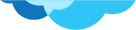

 About Vitranet24
About Vitranet24 


 Most viewed
Most viewed














